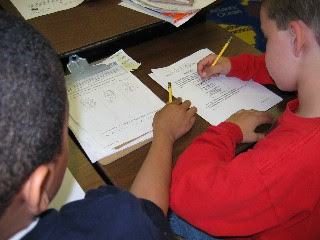Final Reflection
Keilan Yancey's EDM 310 Class Blog
Friday, July 20, 2012
Thursday, July 19, 2012
Project #13
Before I took this class, I was already familiar with using Skype. Thanks to Dr. Strange's interview with Kathy Cassidy, I now know you can use Skype to conduct interviews with people all over the world. I loved Google Docs, I check mine 24/7. I like how you can share documents and let people edit the documents you send them, or you can make it to where they can only view the documents. Me and my group used Google Docs to communicate all the time for our project #16. Google+ was also new to me, it is a lot like Facebook. I'm glad Dr. Strange showed us how to use these free tools for educational purposes.
Sunday, July 15, 2012
Blog Post #13
Back To the Future
Brian Crosby is doing a great thing with his class. I like how he has a student that is at home, but can still participate in class activities. Mr. Crosby shows other teachers across the world how to do experiments. He has all of his students blogging at a young age, that will benefit them greatly. Overall, Brian Crosby is an instructor who has done a great job in incorporating technology into the classroom.
A Vision of Students Today was a very enlightening video. If I was an educator watching this video, I would first take notes on how to improve my classroom for the students. The students told you what they go through, now it is time to act on it. If I was an educator I would check to make sure that the work I assign to my students has a purpose, and is not just busy work. I would also check to see if I'm making my students buy textbooks that they are not using in the classroom, and if they are I would change that right away. It is not fair to the student to make he or she buy hundred dollars worth of books not to be used.
Educators should have no excuse saying they cannot get feedback from the students about the classroom, because the video clearly depicts it is possible. The video had students stating how long they be on Facebook, so the teacher should start looking on how to incorporate Facebook into the classroom, or some form of outside the classroom communication. If I'm an educator watching this video I'm making sure technology is used somehow in my classroom, because only having a chalkboard is not going to cut it. I think this video was a nice selection by Dr. Strange.
How Will You Teach me in the 21st Century
The graduate student at Full Sail University is saying teach the kids technological tools; we use them so why don't the students use them. What I want my students to know is this is the information era, answers to their questions is just one click away. Second I want my students to be able to do things I was not able to do growing up. Blogging, Twitter, and etc, but use these tools for educational purposes too. I would have never thought Facebook would help me in my EDM310 class, but it did. I want my students to have experienced using technology, because they are using technology in the real world. I want my students to know something about technology so the world does not leave them behind. Finally I would reflect on how time has changed, and if I was using Melinda Kraft's approach I would do this by pulling up pictures from classes in the past. Then I would take pictures of classes of the present to show how the classroom has come a long was with technology involved in it. I can reflect on how more things can get accomplished in the classroom now due to technology.
Dorothy Burt's Video
I totally agree with Ms. Burt's standards about what teachers should be able to do. I'm not even a teacher yet and I can do all what is listed on her list. I believe I have the skills to do all what Ms. Burt demands. School systems in the United States may want to take a look at this blog post; this would be some good guide lines for teachers to follow.
Exemplar of Students Work with Video
Miles Webb is showing everyone can use technology, it is not limited. I personally loved the video, and I think Carlton did a great job. Making this video may help Carlton improve in ways we could not imagine. The video shows how truly dedicated the teacher is.
Jenny She's class is using iPads. The kids are really going to enjoy that. Click here to find out more about Jenny She.
C4T #4
I was assigned John T. Spencer's blog, education rethink.
Comment #1
In this blog post John T. Spencer is talking about his PLN, and what it means to him. He goes on in the blog post talking about the people he was able to meet through his PLN in person, and the wonderful time they had. Mr. Spencer was thankful for the people he met, because if it was not for his PLN, he would not know some of the people he knows today. I commented by saying Dr. Strange had us working on our PLNs in class, and PLNs are very beneficial. Mr. Spencer replied back by saying it took him years to get his PLN to where it is now.
Comment #2
I really enjoyed this blog post. In this post Mr. Spencer gives his eleven reasons to why teachers do not use technology. All his reasons were very informative. I commented by saying his reason #7 was the reason I believe most teachers do not use technology. Teachers are sticking to what they are familiar with and know work. I also stated that a workshop going over these reasons would be great for some teachers. You may never know, the workshop may change the way they view technology in the classroom.
Comment #1
In this blog post John T. Spencer is talking about his PLN, and what it means to him. He goes on in the blog post talking about the people he was able to meet through his PLN in person, and the wonderful time they had. Mr. Spencer was thankful for the people he met, because if it was not for his PLN, he would not know some of the people he knows today. I commented by saying Dr. Strange had us working on our PLNs in class, and PLNs are very beneficial. Mr. Spencer replied back by saying it took him years to get his PLN to where it is now.
Comment #2
I really enjoyed this blog post. In this post Mr. Spencer gives his eleven reasons to why teachers do not use technology. All his reasons were very informative. I commented by saying his reason #7 was the reason I believe most teachers do not use technology. Teachers are sticking to what they are familiar with and know work. I also stated that a workshop going over these reasons would be great for some teachers. You may never know, the workshop may change the way they view technology in the classroom.
Final report on PLN
Well I said my PLN page would be full by this time, but it is not. While developing my PLN I came to the realization that it would take some time to fill it up, especially after hearing how long it took some people to get their PLNs to where they are now. I'm glad Dr. Strange introduce me to PLNs. I will be working on my PLN far after this class is over.
Wednesday, July 11, 2012
Blog Post #12
I am going to be a secondary science teacher, and I think a good blog post suggestion would be to have the edm310 students find two websites and videos that would relate to what they are going to be teaching. It would give the future educators practice on how to search for useful tools the kids can look over outside of school.
Here is my two websites and videos:
Project Noah (Thanks Stephen)
Science News
Lab Safety
Study Hard Anthem
Here is my two websites and videos:
Project Noah (Thanks Stephen)
Science News
Lab Safety
Study Hard Anthem
Progress Report on Final Project
So far so good. We have been working together as a group to get our iBook project done, and I think it is coming along nicely. We picked an encyclopedia theme. I think our product, when finish is going to be awesome; we just need to keep up the good work.
Sunday, July 8, 2012
Blog Post #11
I think it is wonderful how Ms. Cassidy's class is already working on blogs in the first grade. I see why Dr. Strange says if a third grader can do it, we can do it. She is doing a great job starting the kids off early with using technology in the classroom, and some of the kids probably already use computers at home. I also think Ms. Cassidy's students are having a blast making videos; I never made a video coming up through grade school. Seeing themselves on the computers has to be exciting to all or most of them, and also gets the students more involved in the lesson.
I going to be a secondary science teacher, and I plan on using blogs and making videos in my classroom. I think this approach would be great for the students, especially the making of the videos. I think the making of the videos would be great for labs and projects we do in class. It would be a great way to keep the student's attention; I know I keep saying this, but how can you teach a student if you don't have their attention? Videos will play an important role in my classroom. One problem that might occur from trying to make videos is the time. Will I have enough class time trying to let everyone use the camera, or would I have to have multiple cameras? I think I am going to have to do a few test trials to see how things are going to workout. Don't want to spend a whole class period trying to edit a video.
Ms. Cassidy's approach is awesome, and I hope she keeps it up. I like how she is telling the students to only use their first name online, as she stated in the interview. It is great Ms. Cassidy is saying this, because we do have to remember they are kids using the internet. I know this is off topic, but I love the view of her backyard, wish it would snow like that in Mobile. Ms. Cassidy is doing an outstanding job with her students, cannot say that enough.
I going to be a secondary science teacher, and I plan on using blogs and making videos in my classroom. I think this approach would be great for the students, especially the making of the videos. I think the making of the videos would be great for labs and projects we do in class. It would be a great way to keep the student's attention; I know I keep saying this, but how can you teach a student if you don't have their attention? Videos will play an important role in my classroom. One problem that might occur from trying to make videos is the time. Will I have enough class time trying to let everyone use the camera, or would I have to have multiple cameras? I think I am going to have to do a few test trials to see how things are going to workout. Don't want to spend a whole class period trying to edit a video.
Ms. Cassidy's approach is awesome, and I hope she keeps it up. I like how she is telling the students to only use their first name online, as she stated in the interview. It is great Ms. Cassidy is saying this, because we do have to remember they are kids using the internet. I know this is off topic, but I love the view of her backyard, wish it would snow like that in Mobile. Ms. Cassidy is doing an outstanding job with her students, cannot say that enough.
Wednesday, July 4, 2012
Blog Post #10
I'm a Papermate. I'm a Ticonderoga.
This cartoon reminds me of the old mac vs pc commercials. The cartoon is comparing pencils, and I think the cartoon does a great job in doing that. Personally I prefer papermate, because as the cartoon depicts it is cheaper, but they don't always break on me. The cartoon is right about ticonderoga pencils and people buying them just to be hip; I know people like this.
Part 2
Why were your kids playing games was something similar to what I plan on doing when I become a teacher. I was planning to play some games with the students, pertaining to the lesson, so they can better comprehend it. This may all change if the principal comes down on me like the principal came down on Tom. I think Tom had a great idea making his class play a game, makes the students more interested in the lesson. The principal just don't understand.
The other post I read was banning books. I thought this post by Mr. Spencer was hilarious. This post is about the Book Banning Committee banning books they think would be inappropriate for kids. The Book Banning Committee gives him the list of books they are banning, and Mr. Spencer asks why they are banning certain books. Every time he asks them why they decided to get rid of a book, the committee gives him a reason. For example, he asks why are they going to ban Mark Twain, the committee tells him because Mark Twain won't use his real name so you cannot trust him. So Mr. Spencer keeps asking why they are banning some of the books and they keep giving him these ridiculous answers. So finally, Mr. Spencer says he has a book that talks about a man who tells people to abandon their family, is brutally murdered and then his friend commits suicide, and he is also friends with hookers. He asks them do they want to also ban this book, and of course they say yeah. They want to know what the title is, and he tells them the Bible. I think this is where the funny part comes into play, to see their faces when he said that had to be priceless.
Don’t teach your kids this stuff. Please?
Scott McLeod post is some what clever. You have to think before you comment on this post. In this post McLeod talks bad about technology, just giving you the negatives about it. I can tell by some of the comments I read people do not understand this post, and continually keep talking technology down. At the end of the post he clearly states he has his kids involve in technology, and by doing this they will be ahead in the future. McLeod wants us to teach our kids about technology, but in a positive way.
Scott McLeod is a man of a lot of things, click here to found out.
This cartoon reminds me of the old mac vs pc commercials. The cartoon is comparing pencils, and I think the cartoon does a great job in doing that. Personally I prefer papermate, because as the cartoon depicts it is cheaper, but they don't always break on me. The cartoon is right about ticonderoga pencils and people buying them just to be hip; I know people like this.
Part 2
Why were your kids playing games was something similar to what I plan on doing when I become a teacher. I was planning to play some games with the students, pertaining to the lesson, so they can better comprehend it. This may all change if the principal comes down on me like the principal came down on Tom. I think Tom had a great idea making his class play a game, makes the students more interested in the lesson. The principal just don't understand.
The other post I read was banning books. I thought this post by Mr. Spencer was hilarious. This post is about the Book Banning Committee banning books they think would be inappropriate for kids. The Book Banning Committee gives him the list of books they are banning, and Mr. Spencer asks why they are banning certain books. Every time he asks them why they decided to get rid of a book, the committee gives him a reason. For example, he asks why are they going to ban Mark Twain, the committee tells him because Mark Twain won't use his real name so you cannot trust him. So Mr. Spencer keeps asking why they are banning some of the books and they keep giving him these ridiculous answers. So finally, Mr. Spencer says he has a book that talks about a man who tells people to abandon their family, is brutally murdered and then his friend commits suicide, and he is also friends with hookers. He asks them do they want to also ban this book, and of course they say yeah. They want to know what the title is, and he tells them the Bible. I think this is where the funny part comes into play, to see their faces when he said that had to be priceless.
Don’t teach your kids this stuff. Please?
Scott McLeod post is some what clever. You have to think before you comment on this post. In this post McLeod talks bad about technology, just giving you the negatives about it. I can tell by some of the comments I read people do not understand this post, and continually keep talking technology down. At the end of the post he clearly states he has his kids involve in technology, and by doing this they will be ahead in the future. McLeod wants us to teach our kids about technology, but in a positive way.
Scott McLeod is a man of a lot of things, click here to found out.
C4T #3
I was assigned Denise Krebs, blog Dare to Care.
Comment #1
I commented on Krebs's blog post about leaving comments. Her post was about people being scared to leave comments on blog posts because they are scared to be judge or they do not know how to. This post was for people to have a safe zone for commenting as Krebs stated. She said she will be willing to help people learn or comment better on blog posts.
I started off by doing what Dr. Strange always say to do; introduce myself and tell her about our class blog. Afterwards I stated how it was a coincidence how I was assigned to leave a comment about a post, and the post is about leaving comments. I was wondering the odds of that. I told her I was new to commenting, because I did not start leaving comments online until I got into EDM310. This was one of my favorite post to comment on thus far.
Comment #2
The next post I commented on was Krebs's post about her PLN. In this post she was thanking her PLN members for their comments, and wanting to know how they benefit from their PLNs. I told her PLNs is very beneficial,and Dr. Strange has us working on them in class as we speak. I also told Krebs about my blog, because she wanted to know if I had one.
Comment #1
I commented on Krebs's blog post about leaving comments. Her post was about people being scared to leave comments on blog posts because they are scared to be judge or they do not know how to. This post was for people to have a safe zone for commenting as Krebs stated. She said she will be willing to help people learn or comment better on blog posts.
I started off by doing what Dr. Strange always say to do; introduce myself and tell her about our class blog. Afterwards I stated how it was a coincidence how I was assigned to leave a comment about a post, and the post is about leaving comments. I was wondering the odds of that. I told her I was new to commenting, because I did not start leaving comments online until I got into EDM310. This was one of my favorite post to comment on thus far.
Comment #2
The next post I commented on was Krebs's post about her PLN. In this post she was thanking her PLN members for their comments, and wanting to know how they benefit from their PLNs. I told her PLNs is very beneficial,and Dr. Strange has us working on them in class as we speak. I also told Krebs about my blog, because she wanted to know if I had one.
Sunday, July 1, 2012
Blog Post #9
What I've Learned This Year was a very informative blog post. I read Mr. Joe McClung's post on what he learned his first year of teaching, and I really enjoyed it. Mr. McClung said he was so worried about being assessed by his superiors, that he did not take the time to see if his students understood what he was teaching. I thought he made a great point by saying that, and letting us future teachers know what not to do to our students. I'm also glad Mr. McClung talked about never to stop learning. He states even though you are a teacher you do not have to stop learning, you can learn how to make your lessons you are teaching better for the students.
I also read Mr. McClung's post on what he learned from his third year of teaching. This was extremely interesting now he had some years under his belt. In this post Mr. McClung reminds us not to get caught up trying to please our superiors so much we forget why we became a teacher in the first place. I think this is very important because he stated this in his previous post about what he learned. I thank him for informing me to keep my focus on the students, and I plan on doing that.
My favorite section of this post was the don't get comfortable part. This part is talking about not settling with your lessons, but finding ways to incorporate different things into the lessons to make them better or easier for the students to understand. You do not want to fall into a routine, because you would not be advancing anymore as far as learning. I plan on being a teacher that does not get comfortable with the way things are. With the information Mr. Joe McClung has posted I now know what to expect when it comes to being a new teacher, and the things you have to over come.
I also read Mr. McClung's post on what he learned from his third year of teaching. This was extremely interesting now he had some years under his belt. In this post Mr. McClung reminds us not to get caught up trying to please our superiors so much we forget why we became a teacher in the first place. I think this is very important because he stated this in his previous post about what he learned. I thank him for informing me to keep my focus on the students, and I plan on doing that.
My favorite section of this post was the don't get comfortable part. This part is talking about not settling with your lessons, but finding ways to incorporate different things into the lessons to make them better or easier for the students to understand. You do not want to fall into a routine, because you would not be advancing anymore as far as learning. I plan on being a teacher that does not get comfortable with the way things are. With the information Mr. Joe McClung has posted I now know what to expect when it comes to being a new teacher, and the things you have to over come.
Saturday, June 30, 2012
Wednesday, June 27, 2012
Sunday, June 24, 2012
PLN Project #10
My PLN may not look like much, but I'm just getting started. I have the common ones like google, facebook, twitter, and etc, but I plan on having it filled up by the time this class is over. I'm glad to be introduce to this, and I'm going to set mine as my homepage.
Blog Post #7
Part 1
The Networked Student is a perfect video to sum up why we are taking EDM310 at the University of South Alabama. The video by Wendy Drexler talked about connectivism, and how the network student in the video can look or ask other people how they go about handling something and vice versa. Now if someone majoring in education ever asks me to why he or she has to take EDM310 I can show them this video. Hits the nail on the head.
The video depicts how 21st century learning is changing from the traditional classroom setting of a teacher and a chalk board. Information can easily be found on the network as the network student shows, but where do teachers come into play in all this. This is the same thing Dr. Strange is trying to get us to understand the classroom and the world is evolving, and we as educators need to adapt so we can have a purpose in being in the classroom. We as teachers need to accept that time has changed, and we cannot be afraid or stubborn to change with it.
The question that comes from 21st century learning is, Why does the network student even need a teacher? According to Drexler's video a teacher is needed, because he or she can teach the student how to build this network and take advantage of learning opportunities. The teacher can help the student when he or she gets stuck, like Dr. Strange and his lab assistants help us in EDM310. Teachers can help the students communicate properly, like how we are shown to write a post correctly using Writing A Quality Blog Post. I personally like and agree with the video 100 percent.

Part 2
A 7th Grader's Personal Learning Environment was a good video to show us how a PLE really works, and even a 7th grader can use it or make one. Her PLE is bigger than my PLN, but I'm just getting started with mine. I'm glad Dr. Strange introduce me to PLN, this is really going to help me down the road.
Part 3
Thomas Suarez: A 12-year-old app developer did not teach me anything new, but it help stress the point, like the other videos in this blog, that the information is out if we will only search for it. Thomas Suarez took the initiative and search on how to make an app, and he did it. This video brings up the question again to why are teachers needed.
The Networked Student is a perfect video to sum up why we are taking EDM310 at the University of South Alabama. The video by Wendy Drexler talked about connectivism, and how the network student in the video can look or ask other people how they go about handling something and vice versa. Now if someone majoring in education ever asks me to why he or she has to take EDM310 I can show them this video. Hits the nail on the head.
The video depicts how 21st century learning is changing from the traditional classroom setting of a teacher and a chalk board. Information can easily be found on the network as the network student shows, but where do teachers come into play in all this. This is the same thing Dr. Strange is trying to get us to understand the classroom and the world is evolving, and we as educators need to adapt so we can have a purpose in being in the classroom. We as teachers need to accept that time has changed, and we cannot be afraid or stubborn to change with it.
The question that comes from 21st century learning is, Why does the network student even need a teacher? According to Drexler's video a teacher is needed, because he or she can teach the student how to build this network and take advantage of learning opportunities. The teacher can help the student when he or she gets stuck, like Dr. Strange and his lab assistants help us in EDM310. Teachers can help the students communicate properly, like how we are shown to write a post correctly using Writing A Quality Blog Post. I personally like and agree with the video 100 percent.

Part 2
A 7th Grader's Personal Learning Environment was a good video to show us how a PLE really works, and even a 7th grader can use it or make one. Her PLE is bigger than my PLN, but I'm just getting started with mine. I'm glad Dr. Strange introduce me to PLN, this is really going to help me down the road.
Part 3
Thomas Suarez: A 12-year-old app developer did not teach me anything new, but it help stress the point, like the other videos in this blog, that the information is out if we will only search for it. Thomas Suarez took the initiative and search on how to make an app, and he did it. This video brings up the question again to why are teachers needed.
C4T #2
Comment #1
I was assigned Vicki Davis,blog coolcatteacher.
I comment on her post about, 10 Ways to be a Terrible Teacher.
Vicki Davis post was about ten ways to be a terrible teacher, and every teacher has their TT days, or what Ms. Davis calls, "Terrible Teacher" days. I commented by first introducing myself and my edm310 class to her, and I also told her I had some teachers like the ones she listed on her post. I told her thank you for this post because I am an up coming teacher and I can really benefit from this information.

Comment #2
The next post I comment on is Teach This! Teaching with lesson plans and ideas that rock. In this post Ms. Davis posted lesson plans and ideas for teachers who need or want some ideas. I commented by saying it was nice of her to post links about activities teachers can get their students to do, and I like how the links were for more than one subject. The links are not just limited to history teachers. I also told her I hope to be half the teacher she is one day.
I was assigned Vicki Davis,blog coolcatteacher.
I comment on her post about, 10 Ways to be a Terrible Teacher.
Vicki Davis post was about ten ways to be a terrible teacher, and every teacher has their TT days, or what Ms. Davis calls, "Terrible Teacher" days. I commented by first introducing myself and my edm310 class to her, and I also told her I had some teachers like the ones she listed on her post. I told her thank you for this post because I am an up coming teacher and I can really benefit from this information.

Comment #2
The next post I comment on is Teach This! Teaching with lesson plans and ideas that rock. In this post Ms. Davis posted lesson plans and ideas for teachers who need or want some ideas. I commented by saying it was nice of her to post links about activities teachers can get their students to do, and I like how the links were for more than one subject. The links are not just limited to history teachers. I also told her I hope to be half the teacher she is one day.
Wednesday, June 20, 2012
Blog Post #6
Randy Pausch Last Lecture
Wow! Randy Pausch is in better shape than me. In Pausch's last lecture he talks about three things, his childhood dreams; enabling the dreams of others; lessons learned. Dr. Pausch was a great motivational speaker, it's sad he had to leave us so soon, but like he said in his last lecture we are not here to talk about that. This video tells us what was his dreams were, and everything he did to pursue those dreams, and what Dr. Pausch learned while pursuing them. He did not make all his dreams a reality, but he did try his hardest to make it happen.
The first thing Dr. Pausch talks about is his childhood dreams. I think what he was saying is to go after your childhood dreams, well at least the ones that are somewhat realistic because we know being Superman is impossible. Dr. Pausch wants us to go after your dreams, and give it everything we got. For example, he wanted to do that zero gravity thing, but the thing said only students could go. He was willing to become a journalist just to do. Just because you cannot do something one way does not mean you cannot try a different approach at that dream or goal. Like Dr. Pausch said you are going to run into some brick walls but you cannot stop there.
Next thing he talks about is enabling others dreams. Dr. Pausch said in the video gave his students an assignment, and got back some outstanding work. He was so amazed that he had to ask another person for advice to how to approach the students in class the day about the assignment. Dr. Pausch said the person said tell the students they did a great job, but you know they can do better. What I got from that is never let your students settle, make your student want to out do his or her previous assignment. That is exactly how I want to do my students in the future, I want them constantly trying to top every assignment. Never let your students settle, make them bring out their best.
The last thing he talks about is lessons learned. He said he was able to reach his goals because of his parents being there to support him. A good supporting cast is always something good to have. Dr. Pausch states the teachers and mentors can also help guide you along to your dreams. He says always keep your drive, and I think that is some of the greatest advice you can give because your drive keeps you going. As I stated before it is sad that such a great person is gone, but his words still live on.

Wow! Randy Pausch is in better shape than me. In Pausch's last lecture he talks about three things, his childhood dreams; enabling the dreams of others; lessons learned. Dr. Pausch was a great motivational speaker, it's sad he had to leave us so soon, but like he said in his last lecture we are not here to talk about that. This video tells us what was his dreams were, and everything he did to pursue those dreams, and what Dr. Pausch learned while pursuing them. He did not make all his dreams a reality, but he did try his hardest to make it happen.
The first thing Dr. Pausch talks about is his childhood dreams. I think what he was saying is to go after your childhood dreams, well at least the ones that are somewhat realistic because we know being Superman is impossible. Dr. Pausch wants us to go after your dreams, and give it everything we got. For example, he wanted to do that zero gravity thing, but the thing said only students could go. He was willing to become a journalist just to do. Just because you cannot do something one way does not mean you cannot try a different approach at that dream or goal. Like Dr. Pausch said you are going to run into some brick walls but you cannot stop there.
Next thing he talks about is enabling others dreams. Dr. Pausch said in the video gave his students an assignment, and got back some outstanding work. He was so amazed that he had to ask another person for advice to how to approach the students in class the day about the assignment. Dr. Pausch said the person said tell the students they did a great job, but you know they can do better. What I got from that is never let your students settle, make your student want to out do his or her previous assignment. That is exactly how I want to do my students in the future, I want them constantly trying to top every assignment. Never let your students settle, make them bring out their best.
The last thing he talks about is lessons learned. He said he was able to reach his goals because of his parents being there to support him. A good supporting cast is always something good to have. Dr. Pausch states the teachers and mentors can also help guide you along to your dreams. He says always keep your drive, and I think that is some of the greatest advice you can give because your drive keeps you going. As I stated before it is sad that such a great person is gone, but his words still live on.

Monday, June 18, 2012
Sunday, June 17, 2012
Blog Post #5
Part 1
![http://blog.ischoolinitiative.com/ iSchool initiative]()
Travis Allen’s video makes some outstanding points about iSchool being integrated into the schools. I too made an argument back in high school,about having laptops put into the classrooms of my high school. I had some of the same points as Allen did in his video about it costing less for the school and students; I also said it would be good for the going green campaign, saving the trees. Another point I made about having laptops is that it would help cut down on the kids carrying heavy bookbags back and forth. The students would stop complaining about their backs hurting from all the heavy lifting due to their backpacks. But you know what Allen did different from me, he put his views into action, while all I did was complain to my teachers and classmates.
I think Travis Allen is doing a great thing trying to get everyone to use the iSchool method, because it makes a lot of sense. The iSchool would fit perfectly in the schools, especially in this time period. I see a lot of more positive things coming out of this than negative. I’m with Travis Allen. The iSchool has it all in one device for one set cost, what can beat that?
Part 2
Eric Whitacre’s Virtual Choir was magnificent, 185 people on different computers singing all together just amazing. This was not my first time hearing of people making music or recording music online together. This is actually very popular among singers today. If two singers are in two different states they still can record a song together at the same time, because of technology which is a beautiful thing. Everyone does not have to be cramped up in one room or studio anymore. Technology is advancing and so is everything else.
Part 3

What Kevin Roberts is saying throughout his video Teaching in the 21st Century, is if all teachers can do is give students facts, formulas, dates, etc., the teacher's job is obsolete. Roberts is stating that students can get all the information they want from the internet at anytime and anywhere. Roberts wants to know are we as educators showing students how to take the information the students are finding and using it to help them figure things out. I feel Roberts is right, kids can get information whenever they feel like it. If teachers are giving the same information that students can find online and not showing them how to apply it to anything then yes teachers are pointless. I know the information is out there and so does the students, but with me being a future teacher just showing the kids it is out there is not good enough. I need to help the students to develop skills that will help them to put the information they get to good use and I think I am ready for that.
Part 4
Why I Flipped My Classroom was a great example on how I feel all teachers should do their classrooms. I love Katie Gimbar's approach to get all her students involved. Personally I like teachers that post videos or give worksheets so students can look over the material before they get to class. This makes more time for answering questions in the classroom as Ms. Gimbar said she has more time to go around and help students individually because all students are not learning at the same rate. Her videos are also another great thing she added because all students do not learn at the same rate, but with the videos they can pause and rewind as they please. I plan on using a method similar to Katie Gimbar. For example, posting videos, and letting students know what is coming up next in class so they can gone head and research the objectives of the next lesson for themselves. This is an awesome video for teachers to learn from.
Travis Allen’s video makes some outstanding points about iSchool being integrated into the schools. I too made an argument back in high school,about having laptops put into the classrooms of my high school. I had some of the same points as Allen did in his video about it costing less for the school and students; I also said it would be good for the going green campaign, saving the trees. Another point I made about having laptops is that it would help cut down on the kids carrying heavy bookbags back and forth. The students would stop complaining about their backs hurting from all the heavy lifting due to their backpacks. But you know what Allen did different from me, he put his views into action, while all I did was complain to my teachers and classmates.
I think Travis Allen is doing a great thing trying to get everyone to use the iSchool method, because it makes a lot of sense. The iSchool would fit perfectly in the schools, especially in this time period. I see a lot of more positive things coming out of this than negative. I’m with Travis Allen. The iSchool has it all in one device for one set cost, what can beat that?
Part 2
Eric Whitacre’s Virtual Choir was magnificent, 185 people on different computers singing all together just amazing. This was not my first time hearing of people making music or recording music online together. This is actually very popular among singers today. If two singers are in two different states they still can record a song together at the same time, because of technology which is a beautiful thing. Everyone does not have to be cramped up in one room or studio anymore. Technology is advancing and so is everything else.
Part 3

What Kevin Roberts is saying throughout his video Teaching in the 21st Century, is if all teachers can do is give students facts, formulas, dates, etc., the teacher's job is obsolete. Roberts is stating that students can get all the information they want from the internet at anytime and anywhere. Roberts wants to know are we as educators showing students how to take the information the students are finding and using it to help them figure things out. I feel Roberts is right, kids can get information whenever they feel like it. If teachers are giving the same information that students can find online and not showing them how to apply it to anything then yes teachers are pointless. I know the information is out there and so does the students, but with me being a future teacher just showing the kids it is out there is not good enough. I need to help the students to develop skills that will help them to put the information they get to good use and I think I am ready for that.
Part 4
Why I Flipped My Classroom was a great example on how I feel all teachers should do their classrooms. I love Katie Gimbar's approach to get all her students involved. Personally I like teachers that post videos or give worksheets so students can look over the material before they get to class. This makes more time for answering questions in the classroom as Ms. Gimbar said she has more time to go around and help students individually because all students are not learning at the same rate. Her videos are also another great thing she added because all students do not learn at the same rate, but with the videos they can pause and rewind as they please. I plan on using a method similar to Katie Gimbar. For example, posting videos, and letting students know what is coming up next in class so they can gone head and research the objectives of the next lesson for themselves. This is an awesome video for teachers to learn from.
Tuesday, June 12, 2012
Blog Post #4
The post, 1st Graders Create Their Own Read-Along Audiobook by Silvia Rosenthal Tolisano, reminds me a lot of the old read along cassette tapes I use to get from the library. I think is very similar to that, because on the cassette tape it too also had sounds to indicate to turn the page or the end of a chapter. Tolisano is doing a nice job in keeping that cassette tape read along thing but using it on modern day technology. Flat Stanley Podcast was awesome, and it was done by first graders. Ms. Tolisano and her first grade class did a great job expressing energy while they read, because it made the podcast sound fun and interesting. This makes the students more interested in their work and does a great job in keeping the students attention.
The video, Benefits of podcasting in the classroom by Joe, was excellent. Joe did a wonderful job in showing us the benefits of podcast and the different types of podcasting. The greatest thing I love about podcast is the fact that you can access it anywhere at any time, and if you mess school all you have to do is pull up the podcast.
I learn to be bring energy to my podcast, because being energetic can make all the difference. No one wants to listen to someone sounding like Ben Stein; the guy who did the Clear Eyes commercials. I know when making my podcast with energy can make the listeners believe I’m really interested in what I’m doing not like someone is forcing me to do it.
Saturday, June 9, 2012
Blog Post #3
Part 1
Items a, b, and c taught me how to peer edit and make corrections in a positive way. I like how out of all the videos I have watched and power points I have looked at, they all stress the point of staying positive when editing. No one wants anyone peer editing them in a negative way, it would feel like their being attacked. The video, What is Peer Editing? , does a great job in telling the person doing the peer editing to compliment the individual and do not criticize them on the mistakes they made but compliment them on what they are doing right. You can make suggestions just do it in a positive way.
The video, Writing Peer Review Top 10 Mistakes, was funny and also helpful. The video points out the mistakes made when it comes to peer review, and I thought the kids in the video did a great job in acting it out. The video had one mistake called Speedy Sandy, and that mistake reminded me a lot on how I look when I peer review and how horrible it looks. I am very grateful for the videos and power point. Now I know next time when peer reviewing to; stay positive, be specific, make compliments, make suggestions, and make corrections.
Part 2
a. The video, Technology in Special Education , shows how technology in special education classrooms helps the students communicate much better and faster. Without technology in the classroom the teachers would have to wait for the student to point out every individual letter, and that would take some time and technology helps cut down on that time. Now the teacher can accomplish more things in the classroom because she has more time.
With the use of technology in the classrooms the students say they get assignments done much quicker because writing for them would take some time. Technology also keeps the students attention; they are alert and ready to learn. Technology helps students by enlarging pictures for those who do not have good vision, or speaking to some of them through headphones so they can do the silent reading. Technology in the classroom has made teaching special education easier and more beneficial to the students.
b. The app I choose is Alphabytes. I think this app has it all, you can teach a student how to read, spell, and write all in one app. I think the app would do a good job in keeping the student’s attention with the fun animations, and would motivate the student to learn more because he or she wants to see more animations. I like how apps are being used for educational purposes too.
3. Vicki Davis: Harness Your Students' Digital Smarts
I like Vicki Davis and how she is relating her materials to the interest of the students. Now her students are more interested in the work they are doing. Davis said something in this video that really caught my attention; she said the students showed her how to do some things. I like to hear things like that, teachers learning from the students. Not only is the teacher learning something new from the students, the students feels more important about themselves because they were able to help their teacher learn.
Digi Teen was a great idea by Vicki Davis and her colleague. Her students were able to work with other students all around the world on blogs together. This video reminds me a lot of my edm310 class and how she is keeping her class caught up with technology. I think Vicki Davis is just like my professor John Strange, and is not only showing them the technology but also helping them to use it.
Items a, b, and c taught me how to peer edit and make corrections in a positive way. I like how out of all the videos I have watched and power points I have looked at, they all stress the point of staying positive when editing. No one wants anyone peer editing them in a negative way, it would feel like their being attacked. The video, What is Peer Editing? , does a great job in telling the person doing the peer editing to compliment the individual and do not criticize them on the mistakes they made but compliment them on what they are doing right. You can make suggestions just do it in a positive way.
The video, Writing Peer Review Top 10 Mistakes, was funny and also helpful. The video points out the mistakes made when it comes to peer review, and I thought the kids in the video did a great job in acting it out. The video had one mistake called Speedy Sandy, and that mistake reminded me a lot on how I look when I peer review and how horrible it looks. I am very grateful for the videos and power point. Now I know next time when peer reviewing to; stay positive, be specific, make compliments, make suggestions, and make corrections.
Part 2
a. The video, Technology in Special Education , shows how technology in special education classrooms helps the students communicate much better and faster. Without technology in the classroom the teachers would have to wait for the student to point out every individual letter, and that would take some time and technology helps cut down on that time. Now the teacher can accomplish more things in the classroom because she has more time.
With the use of technology in the classrooms the students say they get assignments done much quicker because writing for them would take some time. Technology also keeps the students attention; they are alert and ready to learn. Technology helps students by enlarging pictures for those who do not have good vision, or speaking to some of them through headphones so they can do the silent reading. Technology in the classroom has made teaching special education easier and more beneficial to the students.
b. The app I choose is Alphabytes. I think this app has it all, you can teach a student how to read, spell, and write all in one app. I think the app would do a good job in keeping the student’s attention with the fun animations, and would motivate the student to learn more because he or she wants to see more animations. I like how apps are being used for educational purposes too.
3. Vicki Davis: Harness Your Students' Digital Smarts
I like Vicki Davis and how she is relating her materials to the interest of the students. Now her students are more interested in the work they are doing. Davis said something in this video that really caught my attention; she said the students showed her how to do some things. I like to hear things like that, teachers learning from the students. Not only is the teacher learning something new from the students, the students feels more important about themselves because they were able to help their teacher learn.
Digi Teen was a great idea by Vicki Davis and her colleague. Her students were able to work with other students all around the world on blogs together. This video reminds me a lot of my edm310 class and how she is keeping her class caught up with technology. I think Vicki Davis is just like my professor John Strange, and is not only showing them the technology but also helping them to use it.
C4T#1
Comment #1
The teacher I was assigned to was Silvia Tolisano. Silvia Tolisano's blog page is langwitches.
I commented on her post, Evaluating Apps with Transformative Use of the iPad in Mind. Silvia Tolisano post is about evaluating apps to make sure the apps are actually beneficial to the students, and making sure the students are not doing or working with pointless apps. Tolisano wants teachers to be more selective of the apps they choose for their students. She even puts evaluation sheet examples to what she uses on her blog to help teachers on what to search for when they are looking to see all they can get out of an app to help a student progress.
I commented on her post, by first introducing myself. I told her by me being a prospective new science teacher I find her post to be very beneficial for both teachers and students. I also said by using the information in this post not only can the teachers learn to find vital information to teach, students can do further research on topics given by the teacher and without wasting valuable teaching and studying time by using what she referred to as “crapware” apps.
Comment #2
I commented on her post, Talking at Cross Purposes.
In this post she is talking about cross purposes and what it means. Tolisano says people are at cross purposes when they do not understand each other because they are talking about different subjects without realizing it. She is saying teachers can take a little word like help and interpret it in two different ways, and this can be why teachers get frustrated with each other.
I commented by saying I loved the cartoon, she had a cartoon depicting what she was talking about. I told her I see people all the time with different views or meanings of the word help. Some think help means to get someone to do the work for them and others think it means to work together has one to get a task done. I also told her now I know what to call it when people view the same thing a different way without knowing it.
The teacher I was assigned to was Silvia Tolisano. Silvia Tolisano's blog page is langwitches.
I commented on her post, Evaluating Apps with Transformative Use of the iPad in Mind. Silvia Tolisano post is about evaluating apps to make sure the apps are actually beneficial to the students, and making sure the students are not doing or working with pointless apps. Tolisano wants teachers to be more selective of the apps they choose for their students. She even puts evaluation sheet examples to what she uses on her blog to help teachers on what to search for when they are looking to see all they can get out of an app to help a student progress.
I commented on her post, by first introducing myself. I told her by me being a prospective new science teacher I find her post to be very beneficial for both teachers and students. I also said by using the information in this post not only can the teachers learn to find vital information to teach, students can do further research on topics given by the teacher and without wasting valuable teaching and studying time by using what she referred to as “crapware” apps.
Comment #2
I commented on her post, Talking at Cross Purposes.
In this post she is talking about cross purposes and what it means. Tolisano says people are at cross purposes when they do not understand each other because they are talking about different subjects without realizing it. She is saying teachers can take a little word like help and interpret it in two different ways, and this can be why teachers get frustrated with each other.
I commented by saying I loved the cartoon, she had a cartoon depicting what she was talking about. I told her I see people all the time with different views or meanings of the word help. Some think help means to get someone to do the work for them and others think it means to work together has one to get a task done. I also told her now I know what to call it when people view the same thing a different way without knowing it.
Tuesday, June 5, 2012
Blog Post #2
1. Did You Know? 3.0 - A John Strange 2012 Version
Watching the video Did You Know by John Strange really showed me how America is falling behind in education. The facts in the video were hard to take knowing that Americans have more technological advances that other countries, such as the availability of computers in homes, school, and libraries. The video clearly shows us how we are not using technology to the fullest. Although America seems like it’s on the incline in technological advances, we are on the decline in the field of education.
At the end of the video John Strange asked, “Are you ready to be an educator?” My answer to this question is yes. I believe I can teach kids through the use of technology. I can show students how to use technology for more than entertainment purposes. I want to help America climb back up the educational ranks, because education is key.
2. Mr. Winkle Wakes by Mathew Needleman
Mr. Winkle Wakes is a great example to how technology changes things over time. Just imagine if you fell asleep for hundred years and woke up, you will be just as unfamiliar with the world has Mr. Winkle was. Growing up I have seen technology change things all around me from CDs to mp3 players, to push to start cars, to touch screen computers.
In the video after all of Mr. Winkle wondering he heads to a school and goes into a classroom. Mr. Winkle is familiar with the classroom, it is similar to the way when he was growing up. Mr. Winkle notices an object in the back of the classroom collecting dust. He does not know what it is, it is a laptop. Outside the classroom he notices everyone had a laptop. This illustrates how classes are today in America, and how it is not progressing with the outside world, when it comes to technological advances. Majority of the population goes to school, so why not have up to date technology in the classroom?
3. Sir Ken Robinson: The Importance of Creativity
I agree with Ken Robinson schools are killing creativity. The public school system is putting so much emphasis on math and language arts, that it gives students no sense of creativity or originality. Mr. Robinson makes a great point when he talks about how can students come up with something original if they are not allowed to explore what is out there.
If everyone is lead to become an educator, where are our next artists, dancers, etc. going to come from? Mr. Robinson says how can teachers teach for the future if they do not know what the future holds. We as educators need to look at students as a whole being by exploring their interest, abilities, and likes, rather than just their math and reading scores. A bubble answer sheet cannot measure a student’s creative ability.
4.Class Disruption
Class #1
Teacher is energetic
Using up to date equipment
Using resources students are familiar with
Class #2
Non-energetic
Shows no interest in the students
Outdated equipment
After watching the video I would prefer to take the first teacher’s class, he looks as though he is more knowledgeable about his subject, and he also has updated equipment. Not only is the second teacher’s attitude depressing, the classroom looks depressing. A majority of my classes have been like class two, a chalk board, a teacher, and four walls, and the only reason a computer is in the classroom is to record grades. I have even had a lot of teachers like the second teacher; do not even take the time to learn your name. The first teacher goes around and works with every student individually and also communicates with his students on Facebook and Twitter.
I think more students should want to take classes like the first teacher’s class, because they can really benefit from the different resources he uses. The students will also be given the opportunity to work with equipment that they use at home and in the work place such as computers. The teachers should strive to be like the first teacher, showing his students that Twitter can be used for more than saying hey to your friend. The first teacher knew by keeping up with technology, that Facebook and Twitter were currently the popular things among his students , and he knew this by keeping himself up to date with technology.
Watching the video Did You Know by John Strange really showed me how America is falling behind in education. The facts in the video were hard to take knowing that Americans have more technological advances that other countries, such as the availability of computers in homes, school, and libraries. The video clearly shows us how we are not using technology to the fullest. Although America seems like it’s on the incline in technological advances, we are on the decline in the field of education.
At the end of the video John Strange asked, “Are you ready to be an educator?” My answer to this question is yes. I believe I can teach kids through the use of technology. I can show students how to use technology for more than entertainment purposes. I want to help America climb back up the educational ranks, because education is key.
2. Mr. Winkle Wakes by Mathew Needleman
Mr. Winkle Wakes is a great example to how technology changes things over time. Just imagine if you fell asleep for hundred years and woke up, you will be just as unfamiliar with the world has Mr. Winkle was. Growing up I have seen technology change things all around me from CDs to mp3 players, to push to start cars, to touch screen computers.
In the video after all of Mr. Winkle wondering he heads to a school and goes into a classroom. Mr. Winkle is familiar with the classroom, it is similar to the way when he was growing up. Mr. Winkle notices an object in the back of the classroom collecting dust. He does not know what it is, it is a laptop. Outside the classroom he notices everyone had a laptop. This illustrates how classes are today in America, and how it is not progressing with the outside world, when it comes to technological advances. Majority of the population goes to school, so why not have up to date technology in the classroom?
3. Sir Ken Robinson: The Importance of Creativity
I agree with Ken Robinson schools are killing creativity. The public school system is putting so much emphasis on math and language arts, that it gives students no sense of creativity or originality. Mr. Robinson makes a great point when he talks about how can students come up with something original if they are not allowed to explore what is out there.
If everyone is lead to become an educator, where are our next artists, dancers, etc. going to come from? Mr. Robinson says how can teachers teach for the future if they do not know what the future holds. We as educators need to look at students as a whole being by exploring their interest, abilities, and likes, rather than just their math and reading scores. A bubble answer sheet cannot measure a student’s creative ability.
4.Class Disruption
Class #1
Teacher is energetic
Using up to date equipment
Using resources students are familiar with
Class #2
Non-energetic
Shows no interest in the students
Outdated equipment
After watching the video I would prefer to take the first teacher’s class, he looks as though he is more knowledgeable about his subject, and he also has updated equipment. Not only is the second teacher’s attitude depressing, the classroom looks depressing. A majority of my classes have been like class two, a chalk board, a teacher, and four walls, and the only reason a computer is in the classroom is to record grades. I have even had a lot of teachers like the second teacher; do not even take the time to learn your name. The first teacher goes around and works with every student individually and also communicates with his students on Facebook and Twitter.
I think more students should want to take classes like the first teacher’s class, because they can really benefit from the different resources he uses. The students will also be given the opportunity to work with equipment that they use at home and in the work place such as computers. The teachers should strive to be like the first teacher, showing his students that Twitter can be used for more than saying hey to your friend. The first teacher knew by keeping up with technology, that Facebook and Twitter were currently the popular things among his students , and he knew this by keeping himself up to date with technology.
Subscribe to:
Posts (Atom)