Part 1
Items a, b, and c taught me how to peer edit and make corrections in a positive way. I like how out of all the videos I have watched and power points I have looked at, they all stress the point of staying positive when editing. No one wants anyone peer editing them in a negative way, it would feel like their being attacked. The video, What is Peer Editing? , does a great job in telling the person doing the peer editing to compliment the individual and do not criticize them on the mistakes they made but compliment them on what they are doing right. You can make suggestions just do it in a positive way.
The video, Writing Peer Review Top 10 Mistakes, was funny and also helpful. The video points out the mistakes made when it comes to peer review, and I thought the kids in the video did a great job in acting it out. The video had one mistake called Speedy Sandy, and that mistake reminded me a lot on how I look when I peer review and how horrible it looks. I am very grateful for the videos and power point. Now I know next time when peer reviewing to; stay positive, be specific, make compliments, make suggestions, and make corrections.
Part 2
a. The video, Technology in Special Education , shows how technology in special education classrooms helps the students communicate much better and faster. Without technology in the classroom the teachers would have to wait for the student to point out every individual letter, and that would take some time and technology helps cut down on that time. Now the teacher can accomplish more things in the classroom because she has more time.
With the use of technology in the classrooms the students say they get assignments done much quicker because writing for them would take some time. Technology also keeps the students attention; they are alert and ready to learn. Technology helps students by enlarging pictures for those who do not have good vision, or speaking to some of them through headphones so they can do the silent reading. Technology in the classroom has made teaching special education easier and more beneficial to the students.
b. The app I choose is Alphabytes. I think this app has it all, you can teach a student how to read, spell, and write all in one app. I think the app would do a good job in keeping the student’s attention with the fun animations, and would motivate the student to learn more because he or she wants to see more animations. I like how apps are being used for educational purposes too.
3. Vicki Davis: Harness Your Students' Digital Smarts
I like Vicki Davis and how she is relating her materials to the interest of the students. Now her students are more interested in the work they are doing. Davis said something in this video that really caught my attention; she said the students showed her how to do some things. I like to hear things like that, teachers learning from the students. Not only is the teacher learning something new from the students, the students feels more important about themselves because they were able to help their teacher learn.
Digi Teen was a great idea by Vicki Davis and her colleague. Her students were able to work with other students all around the world on blogs together. This video reminds me a lot of my edm310 class and how she is keeping her class caught up with technology. I think Vicki Davis is just like my professor John Strange, and is not only showing them the technology but also helping them to use it.
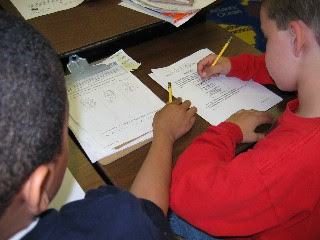
Hey Keilan,
ReplyDeleteGreat job on your post! I think you chose a good app for the special education section. Also, just like you mentioned, it is important for and all teachers to learn from your students. It is great for students to be willing to show their teacher about technology.
Don't forget about your links for your post. Also make sure you put a picture on every post on your blog.
Stephen Akins